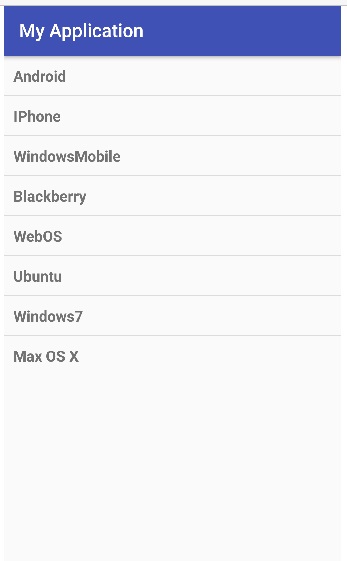Android - List View
Android ListView is a view which groups several items and display them in vertical scrollable list. The list items are automatically inserted to the list using an Adapter that pulls content from a source such as an array or database.You can use this adapter when your data source is an array. By default, ArrayAdapter creates a view for each array item by calling toString() on each item and placing the contents in a TextView. Consider you have an array of strings you want to display in a ListView, initialize a new ArrayAdapter using a constructor to specify the layout for each string and the string array
Create a New Android Project
Open Android Studio and create a new Project to test ImageView UI Widget.
You can view this blog to know how to create a Project in Android
Create XML Layout design
Open activity_main.xml from android resources and remove everything.Drag an Relative Layout and then drag a TextView on Layout in Graphical mode of IDE.
<RelativeLayout xmlns:android="https://schemas.android.com/apk/res/android"
xmlns:app="https://schemas.android.com/apk/res-auto"
xmlns:tools="https://schemas.android.com/tools"
android:layout_width="match_parent"
android:layout_height="match_parent"
tools:context="dzone.jaipur.myapp1.MainActivity" >
< ListView
android:id="@+id/mobile_list"
android:layout_width="match_parent"
android:layout_height="wrap_content" >
ListView>
Your Activity Class (Java File) stored in Src->Your package Name->mainActivity.java
Put the code in your java File (Android Activity).
public class MainActivity extends AppCompatActivity {
String[] mobileArray = {"Android","IPhone","WindowsMobile","Blackberry",
"WebOS","Ubuntu","Windows7","Max OS X"};
@Override
protected void onCreate(Bundle savedInstanceState) {
super.onCreate(savedInstanceState);
setContentView(R.layout.activity_main);
ArrayAdapter adapter = new ArrayAdapter(this,
R.layout.activity_listview, mobileArray);
ListView listView = (ListView) findViewById(R.id.mobile_list);
listView.setAdapter(adapter);
}
Now Run the Application by upper toolbar green triangle then select your device and get the desired output.